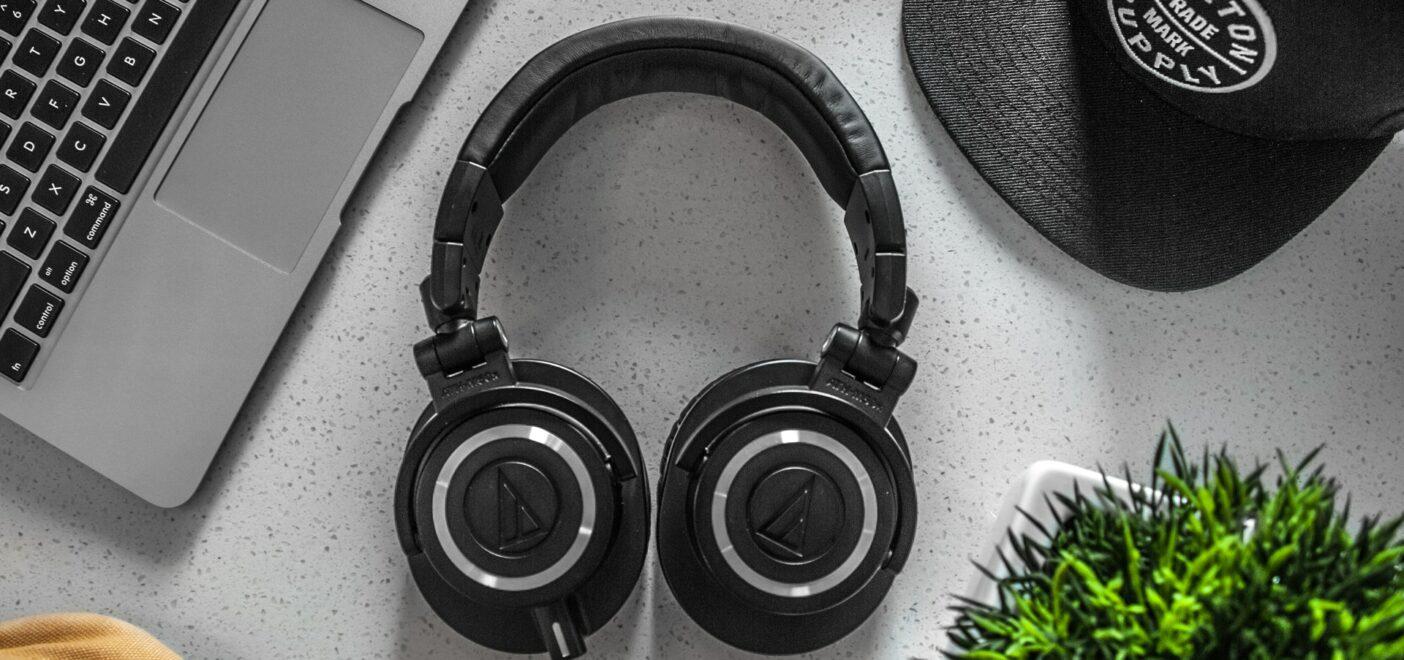If you’re interested in any form of electronic music production, then chances are you’ve considered picking up a MIDI keyboard. There are literally hundreds to choose from, and the prices can range wildly. If you’re new to music production or struggle to understand the jargon, picking one can be quite a daunting experience. The last thing any of us want is to get all excited about a new purchase only to later find out that it’s not suitable for what we wanted to do. This article aims to address some of the key considerations and make choosing a keyboard a walk in the park!
Real Piano Feel
This is a pretty big consideration and usually one of the things that can cause the price to skyrocket. With this, it really comes down to your personal experience. If you’ve grown up a pianist and are used to playing a real piano then a MIDI keyboard without weighted or even semi-weighted keys will probably just feel like a cheap toy. This is usually pretty easy to find out with most products but beware of the claims of some manufacturers. Many MIDI keyboards claim to have weighted keys when in actual fact the design is similar to the feel of weighted keys but nothing like it. A discerning pianist will know the difference. If you’re looking to pick up a keyboard for other people to play, bare this in mind. If you’re looking for weighted keys and amongst other fantastic features, I can happily recommend the Komplete Kontrol S88. It’s light, sturdy and probably one of the best production tools that any musician could pick up. Admittedly they don’t come cheap, but they certainly are worth it.

MIDI Mapping & Controls
Many people pick up MIDI keyboards because of how useful they can be in live situations. Being able to simultaneously play an instrument while triggering samples and adjusting effects parameters is pretty amazing. Even in the studio, having all this at your fingertips can save so much time by improving your workflow. I typically have preset session templates for things like production, mixing, and mastering. Integrating this with predetermined MIDI maps from my keyboard is an awesome mixing technique. Many MIDI keyboards come with a set of sample pads, as well as faders, rotary encoders, and transport keys. Hooking these up to parameters within your DAW will not only save time but will also let you spend more time mixing with your ears instead of your eyes.
The very first time I hooked up my MIDI keyboard, I assigned the eight faders to eight group channels that controlled the instruments in a mix I was working on at the time. I also assigned the switches below the faders to the mute switches and the rotary encoders to the panning knobs. I knew right then that this was something I had to build into my session templates. Now, every time I finalize a mix, I can make the final adjustments with my MIDI keyboard. I turn the screens off, which gives me a chance to take a fresh approach where I can’t be swayed by my eyes. If this sounds like something you’re looking to do, whether in a live setting or in the studio, I’d recommend checking out the Novation Launchkey series. It’s much cheaper than the Komplete Kontrol and offers many more parameters to boot. You should get a lot of use out of this wonderful little piece of gear.
A Budget MIDI Keyboard
Given that diving into music production can feel like an endless pit of spending, many of you likely want to save some money and find something affordable and useful. Fear not, as you can achieve this. Not only can you do this, but you can also add a very helpful tool to your arsenal. When you’re on a budget, you’ll inevitably have to sacrifice some of your wants. If you seek weighted keys, I’m sorry to say you won’t find them here. However, if you want a few more controls than just keys, then you are in luck! The Akai Professional MPK Mini MKII stands as the number one best-selling MIDI keyboard on Amazon. Not only does it cost under $100, but it also offers eight sample pads, eight rotary knobs, and a four-way joypad-style thumbstick for modulation control. While it doesn’t come with faders, nothing stops you from hooking the rotary knobs up to your DAW’s faders to achieve the effect I described earlier.

Now, if $100 is still too steep for you and all you really want is some keys to be able to brush up on your songwriting, there are other options. Among many other cheaper Akai products, there is also the M-Audio Keystation Mini 32. This little workhorse comes in under $50 while still having all of the standard controls of a basic MIDI keyboard. You’ve got pitch bend, modulation, and octave changing, as well as iOS compatibility and a free copy of Ableton Live Lite. It’s by no means a fancy piece of kit, but for a budget MIDI keyboard, it’s certainly worth a look. Also, if you’re regularly on the road and looking to write, this could be a lifesaver.
Multiple Outputs & Uses
Now there is a whole other world of MIDI keyboards out there that might interest some of you. A lot of the time, it’s about getting the most bang for your buck. Nowhere is this more clear than with MIDI keyboards that also act as hardware synths. Being able to not only create sounds but also write and control MIDI data is a game-changing production tool. But, that’s not even the best part. With something like the Novation Bass Station II, you don’t even need to be able to play keys to get the most out of it. This synth/MIDI keyboard has both MIDI Out and In. This means that you can send MIDI data in your DAW to the synth, and it will play the sounds built into the synth. That leaves you free to adjust the parameters on the fly and do some really unique sound design with truly humanized programming. Equally, you still get to use it as a MIDI keyboard and can write and program data within your DAW. Best of both worlds with only a couple of extra cables!
TL;DR
Picking up a MIDI keyboard doesn’t have to be as tricky as it seems. Make a few basic decisions about what you want from it and try not to worry about all of the marketing jargon. If you ensure you get what you need, those added extras will reveal their uses to you as you go. Do you need weighted keys? If so, be prepared to dig deep into your wallet. When you buy new audio equipment, work out a budget and stick to it. You’d be surprised how many additional parameters you can explore without spending too much money. If you have the funds and want more creativity from your purchase, pick up a hardware synth with MIDI capabilities and create some crazy sounds while your DAW handles the notes!
About the Author

Tim Dunphy
Audio Engineer and Specialized Content WriterOver 10 years experience working in the audio business. Everything from coiling up XLRs to mastering albums. I'm a self-made man and I keep my assets in Bitcoin. What more is there to know!?
Leave a comment
Log in to comment