Multiband compression, a complex and nuanced audio processing technique, is a topic of great interest for audio engineers and producers. This article aims to provide a comprehensive understanding of multiband compression, including its applications in mixing and mastering, setup strategies, and practical tips for effective use.
Table of Contents
- What is Multiband Compression?
- Some History on Multiband Compression
- Applications in Mixing and Mastering
- How to use a Multiband Compressor
- Multiband Compressor Tips and Guidelines
- An Overview of Popular Multiband Compressors
- Understanding the Tech: Crossovers and Phase Issues
- Multiband Compression in Different Music Styles
- Advanced Multiband Compression Techniques
- Challenges and Considerations
- Conclusion
What is Multiband Compression?
Multiband compression is an advanced audio processing technique that divides an audio signal into several distinct frequency ranges or bands. Each band can then be compressed individually, allowing for detailed control over the dynamic range of different parts of the audio spectrum. This approach contrasts with traditional broadband audio compression, which applies the same compression to the entire frequency range. In audio mastering, this is significant for balancing the overall equalization and ensuring consistent volume levels throughout the track. It is also used to mitigate any peaks that stand out and achieve higher loudness levels paired with an audio limiter.
Key Aspects of Multiband Compression
- Frequency Band Division: The audio spectrum is split into separate bands, often lows, mids, and highs. The number of bands can vary from 2 to 6 bands usually. This division allows for targeted intervention in specific frequency ranges without affecting the others.
- Independent Band Compression: Each frequency band can have its compression settings, including threshold, ratio, attack, release, and make-up gain. This independence lets engineers address issues in one frequency range without impacting others.
- Precise Dynamic Control: By compressing each band separately, multiband compression offers a level of control that’s not possible with single-band compressors. It can fine-tune the dynamics of complex mixes where different elements occupy different frequency ranges.
Some History on Multiband Compression
Multiband compression has really changed since it started, becoming very important in music-making. Initially, it began when engineers in the past tried splitting sounds into parts and used different settings on each. They did this using special networks and several compressors. As computer tech improved, these compressors got better and easier to use in music programs. This change made it easier to control how loud or soft different parts of a song are. Multiband compression soon became critical in the audio mastering process.

Famous Songs and Multiband Compression
In lots of popular songs, multiband compression has had an important impact. For instance, it was used in Michael Jackson’s “Thriller,” to make the bass and drums stronger. Multiband compression allowed this without making the singing and high sounds less clear. Daft Punk’s “Get Lucky” also uses it to make sure the bass and drums mix together in a special blend with the guitar and singing.
Applications in Mixing and Mastering
Multiband compression is a versatile and powerful tool in the audio engineer’s arsenal, particularly valued for its ability to target specific frequency ranges with precision. Unlike broad, single-band compression, multiband compressors allow for independent control over different areas of the frequency spectrum. This makes them essential in both mixing and mastering contexts, where achieving a balanced, polished sound is crucial. Whether it’s tightening up the low end, controlling high-frequency harshness, or enhancing the tonal balance of a master, multiband compression offers flexibility and creative possibilities that are difficult to achieve with traditional compression alone. Here’s how this technique is applied in both mastering and mixing to enhance the quality and clarity of audio tracks.
In Mastering:
- Ensure Consistent Levels Across Frequencies: Multiband compression in mastering allows for the control of levels across different frequency bands independently. This tool is particularly useful for ensuring that each part of the frequency spectrum maintains consistent loudness. For example, you can compress bass frequencies differently from the mid or high frequencies, allowing for a more balanced and controlled dynamic range across the entire spectrum. This selective compression ensures that no single frequency band dominates or recedes too much, contributing to a more cohesive and polished final track.
- Balance EQ with Dynamic Response: Multiband compression can be used to dynamically balance the EQ of a track. Unlike parametric EQ, multiband compression responds to the audio signal in real-time, applying varying amounts of compression based on the input level. This allows for a more precise control over frequency balance. For instance, if the low-end becomes too dominant at higher volumes, the multiband compressor can automatically reduce its level, maintaining a consistent tonal balance. Similarly, it can control excessive brightness in the highs only when it exceeds a certain threshold, ensuring a smooth and even frequency response throughout the track.
- Control Problematic Frequencies: Multiband compression can tame specific frequency regions in a track, like bright cymbals in drum overheads. It is often used along with mid-side processing for advanced spatial adjustments and EQ control.
In Mixing:
- Bus or Group Compression: Utilize multiband compression on a bus or group track to glue together multiple instruments while maintaining their distinct dynamic ranges. This approach is especially effective when you want to tighten the overall mix without squashing the individual elements, ensuring each instrument sits well in the final mix.
- Fine EQ Control: You can use multiband compression to fine-tune a specific track or instrument. For example, to act as a de-esser for a vocal track or to compress the upper midrange of an over-accentuated pluck in an acoustic guitar
- Transparent Sidechain Compression: It’s useful for applying sidechain compression to specific frequency ranges, like compressing the low end of a bass in relation to a kick drum, without affecting the midrange.

How to use a Multiband Compressor
Understanding the nuances of multiband compressor parameters is key to harnessing their full potential. You will find these parameters in all the multiband compressors. Some types of audio compressors may have some extra advanced parameters, but for now, we will stick to the basics.
1. Threshold per Band
In a multiband compressor, the threshold is set individually for each frequency band. This allows for targeted dynamic control, where you can compress the low-end differently from the mid or high frequencies. For instance, a lower threshold in the bass frequencies can control booming. A higher threshold in the highs can maintain clarity without affecting the overall brightness.
2. Ratio per Band
Similar to the threshold, you can adjust the ratio in a multiband compressor per band. This flexibility allows you to apply heavy compression in one band (e.g., high ratio on low frequencies for punchy bass) while lightly compressing another (e.g., lower ratio on highs for gentle de-essing). This selective approach ensures that each part of the frequency spectrum receives appropriate dynamic treatment.
3. Attack and Release per Band
Each frequency band in a multiband compressor can have its own attack and release settings. Fast attack times in the lower frequencies can tighten up a kick drum, while slower attack times in the midrange can preserve the natural tone of vocals or guitars. Similarly, the release times can be adjusted to maintain the natural decay characteristics of different instruments across the frequency spectrum.
4. Adjusting the Knee
The ‘knee’ of a compressor refers to how gradually or abruptly the compressor engages as the signal approaches the threshold. A hard knee means the compression kicks in suddenly, which can be more noticeable and is often used for artistic effects or on drums. A soft knee introduces compression more gradually as the signal nears the threshold. In this case, resulting in a more transparent and subtle compression effect, ideal for vocals, bass, or mastering applications. Depending on the situation, you can adjust the knee accordingly along with the attack and release. Both parameters allow you to control audio compression to a finer degree.
5. Make-up Gain per Band
After compressing each band, you can use make-up gain to adjust the output levels of individual bands. This ensures that no frequency range is lost in the mix after compression. Balancing the make-up gain across all bands is crucial for maintaining a well-balanced mix. Multiband compressors also have a global output volume control that you can use to adjust the main make-up gain.
6. Crossover Frequencies
One of the critical parameters in a multiband compressor is the crossover frequency. This determines where one frequency band ends and another begins. Setting the crossover frequencies correctly is essential for ensuring smooth transitions between bands. It’s important to choose frequencies that don’t create phase issues. Find the sweetspot to provide the most natural-sounding division between different parts of the audio spectrum.
7. Advanced Parameters
In addition to standard controls, multiband compressors often include advanced features like mid-side processing for separate control over the center and sides of the stereo image and side-chain input for frequency-dependent compression. These advanced features offer more detailed sculpting of the audio’s dynamic content.
Multiband Compressor Tips and Guidelines
Utilize these guidelines to fine-tune your Multiband compressor, and pair it with reliable studio monitors for accurate audio representation.

- Form a Strategy: Always have a clear goal or outcome in mind before using multiband compression. This approach helps in avoiding unintended changes to the sound.
- Band Setup Decisions: Decide the number of bands, choose crossover frequencies, and set compression parameters for each band. You should aim for simplicity and effectiveness.
- Start from a Neutral State: Begin with no compression applied, raising all thresholds to 0dB and turning off any extra processing.
- Use One Band at a Time: To avoid complexity, focus on compressing one frequency range at a time. Pay attention to specific aspects like the punch of a bass drum or the attack of a snare.
- Solo Bands for Analysis: Use the solo function to focus on specific frequency ranges. Adjust cutoff frequencies to target precise areas for compression.
- Regular Bypass Checks: Like any other audio processor effect, regularly use the bypass function. This will ensure that the changes are improving the sound rather than degrading it. This step is crucial for assessing whether the compression applied is enhancing the track or if it needs further adjustment. It guarantees control over the dynamic range as intended. The character of the sound should remain consistent with the overall mix.
- Compare with similar levels: Make sure to match the levels when doing this comparison to ensure objectivity. In Mastering, this takes special importance as the sound perception at a higher volume will make it feel better.
- Avoid Overuse: Be cautious of overcompressing, as it can lead to a loss of dynamics and a lifeless sound. Use a gentle touch for a fuller sound.
- Solve Specific Problems: Utilize multiband compression to address a specific purpose like solving sonic issues or balancing the overall mix. For example, if you are trying to solve sibilance or finger squeaks in an acoustic guitar, apply compression only to the problematic frequencies and then use a broadband compressor for standard compression.
An Overview of Popular Multiband Compressors
There are many multiband compressors, each with its own special features. The Waves C4 is known for being very adjustable and exact, which is great for final touches in music. The FabFilter Pro-MB is easy to use and has cool features like mid-side processing. The UAD version adds a warm, rich sound, which is ideal for a musical feel.

Waves C4 Multiband Compressor
The Waves C4 is a versatile multiband compressor known for its precision and adjustability. It allows users to manipulate four separate frequency bands, each with its own set of compression settings. This compressor is particularly favored for mastering due to its detailed control over the dynamic range.
Pros:
- High Precision: Offers exact control over each frequency band.
- Flexible: Suitable for various applications, from subtle dynamic control to more aggressive compression.
- User-Friendly Interface: Intuitive design makes it easier to navigate and adjust settings.
Cons:
- Complexity: Can be overwhelming for beginners due to its detailed controls.
- CPU Usage: Might be resource-intensive on older or less powerful computers.
FabFilter Pro-MB
The FabFilter Pro-MB stands out for its user-friendly interface and advanced features. It provides a more intuitive approach to multiband compression. Includes options for creating bands at any frequency range. Additional unique features like mid-side processing and dynamic phase control make it a great choice for professionals.

Pros:
- Ease of Use: A simplified interface makes it accessible, even for those new to multiband compression.
- Advanced Features: Offers mid-side processing for greater stereo image control.
- Flexible Band Creation: Enables you to create and manipulate bands freely across the spectrum.
- Linear Phase: Includes a Linear phase processing mode, eliminating phase issues at the cost of extra processing power and latency.
Cons:
- Price: May cost more compared to other options.
- Learning Curve: While user-friendly, its advanced features might require some time to fully master.
UAD Precision Multiband Compressor
The UAD Precision Multiband Compressor imparts a warm, analog-like sound to mixes, often adding musicality and character to tracks. It’s a favorite for professional engineers who want to enhance their mixes with low latency and precision.
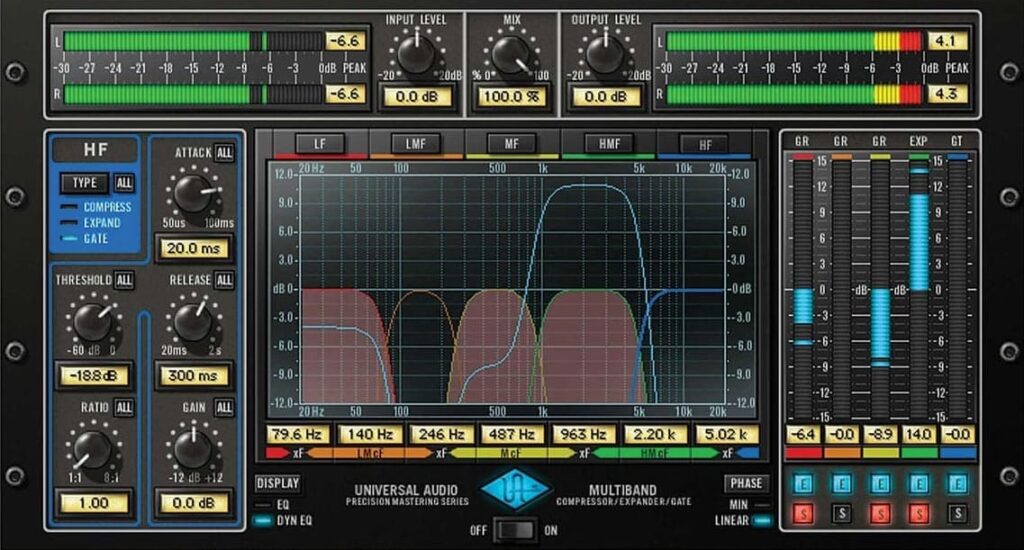
Pros:
- Analog Warmth: Adds a rich, warm character to audio, mimicking analog gear.
- Musical Compression: Tends to enhance musical elements rather than just controlling dynamics.
- Build Quality: It is well-crafted and reliable.
Cons:
- Hardware Dependency: Requires UAD hardware to run, which can be a significant additional expense.
- Less Versatile: While great for warmth and character, it might not be as versatile as other digital options for precise dynamic control.
Each of these multiband compressors offers unique advantages and potential drawbacks. Choosing one or another depends on your needs and preferences which may vary depending on genre or mixing style.
Understanding the Tech: Crossovers and Phase Issues
Crossovers in multiband compressors split the sound into different parts. However, they can cause phase issues where the sound doesn’t blend well. So, by using special linear multiband compressors you can fix this issue, but they can make things a bit slower. Knowing this helps you decide which multiband compressor to use and how to make the most of it.
Multiband Compression in Different Music Styles
The way engineers use multiband compression depends heavily on the genre, as each style of music has distinct sonic qualities. Applying the right techniques for each genre can enhance clarity, depth, and balance in a mix or master, elevating the listening experience while respecting the music’s unique character.
- Rock and Metal: In rock and metal, engineers use multiband compression to enhance the clarity and impact of the rhythm section. They control bass frequencies independently, tightening the low end so the kick drum and bass guitar sound defined without overpowering other instruments. In the midrange, multiband compression helps bring out the attack and presence of guitars, giving them enough bite to cut through the mix without harshness. For vocals, engineers can apply selective compression in the high-mid frequencies, making the vocals prominent without adding excessive sibilance.
- Electronic and Dance Music: In electronic, dance, and EDM, multiband compression plays a key role in managing bass-heavy elements. Engineers compress low frequencies to keep bass sounds tight and consistent, preventing muddiness. They use it to shape dynamic drops and transitions, controlling mid and high frequencies so synths and effects sit well in the mix without becoming piercing. Sidechain compression, focused on low-end frequencies like kick and bass, allows the kick to punch through while preserving a strong low-end foundation.
- Classical and Jazz: In classical and jazz, engineers focus on preserving the natural dynamics and tonal quality of each instrument. They apply multiband compression sparingly, using it to subtly balance frequency ranges so that low-end instruments like double bass or timpani don’t overshadow higher-pitched ones, such as violins or flutes. Engineers set the compressor to respond only when certain frequencies become too dominant, preserving the dynamic contrast and authentic timbre essential to these genres.
- Hip-Hop and R&B: In hip-hop and R&B, multiband compression helps maintain the powerful low-end and vocal presence that define the genre. Engineers apply compression on the low frequencies to keep bass and kick punchy and controlled, avoiding any muddiness that could cloud the vocals. In the midrange, they use compression to boost vocal clarity, ensuring the lyrics stand out while balancing percussive elements. High-frequency compression keeps sibilance on vocals or brightness in hi-hats smooth and polished, enhancing the overall sound.
- Pop Music: In pop, where the goal is a clean, polished sound, engineers use multiband compression to boost vocal presence and create a balanced mix. They compress the midrange to highlight vocals while controlling the low end, ensuring the bass and kick stay solid without overshadowing other elements. High-frequency compression adds a subtle sheen, making the track sound bright and radio-ready without harshness. Pop producers often rely on multiband compression to keep every element distinct yet cohesive, achieving the genre’s signature polished and accessible sound.
Advanced Multiband Compression Techniques
Multiband compression is a versatile audio effect processor that is not only useful for standard mixing and mastering tasks. It can also be a powerful tool for advanced audio shaping. Here are some advanced techniques that leverage multiband compression’s flexibility to achieve unique effects and precision control:
- Dynamic EQ for advanced spectral control: By setting each band to respond only when frequencies exceed a specific threshold, multiband compression acts as a dynamic EQ. This technique provides a way to control tonal imbalances in real-time. For example, it can reduce harshness in vocals at high volumes while preserving brightness when the levels are lower, offering more natural control than static EQ adjustments.
- Parallel Multiband Compression for Enhanced Depth: Blending a heavily compressed multiband signal with the original track—known as parallel compression—can create a rich, full-bodied sound without sacrificing the track’s dynamics. This approach allows for frequency-specific enhancements, such as adding punch to drums or warmth to bass, to bring out a mix’s depth and detail without over-compressing the entire signal.
- Creative Sound Design and Texture Shaping: Multiband compression can transform audio textures, making it an ideal tool for sound design. Applying extreme settings to selected bands allows for unique effects, such as isolating and accentuating the midrange of a guitar or adding resonance to synths. This technique is popular in electronic and experimental genres, where precise manipulation of sound layers is essential.
- Frequency-Specific Sidechain Compression for Clearer Mixes: Multiband sidechain compression allows specific frequency ranges to “duck” in response to another signal. For instance, you can apply sidechain compression only to the bass frequencies, allowing the kick drum to cut through while leaving mid and high frequencies untouched. This method maintains low-end clarity without affecting the rest of the mix, enhancing separation and punch in dense arrangements.
These advanced techniques demonstrate how multiband compression can be used not only as a corrective tool but also as a creative and dynamic tool for shaping audio, offering engineers and producers a range of options to elevate their mixes.

Challenges and Considerations
While multiband compression offers a high level of control, it comes with several challenges and considerations that engineers must navigate carefully to avoid potential pitfalls.
- Phase Issues and Crossover Artifacts: One of the primary challenges with multiband compression is managing phase issues that can arise at the crossover points, where frequency bands are divided. Poorly set crossover frequencies may create phase discrepancies, leading to an unnatural sound or a lack of cohesion in the mix. To address this, some engineers use linear-phase multiband compressors, which minimize phase problems but can introduce latency and require more processing power. Striking a balance between minimal phase issues and maintaining a natural sound requires careful attention to crossover placement and choice of compressor.
- Risk of Over-Compression: With multiband compression, it’s easy to over-compress individual bands, leading to a lifeless or “over-processed” sound. Because each band has its own threshold, ratio, and attack/release settings, users might compress each part of the spectrum too aggressively, resulting in a mix that lacks dynamics and energy. It’s important to start with subtle settings and apply compression only where necessary, maintaining the track’s natural dynamics while enhancing its tonal balance.
- Increased Complexity and Time Investment: Multiband compressors require more setup time and a higher level of expertise than single-band compressors. Each band’s independent controls (threshold, ratio, attack, release, and make-up gain) demand careful calibration to avoid unintended tonal shifts. Additionally, as each band affects different elements of the mix, fine-tuning the compressor can be time-consuming. Engineers should take their time to understand each parameter’s impact, approaching multiband compression with a well-defined goal to avoid unnecessary adjustments.
- Potential for Unnatural Sound: Misusing multiband compression can lead to an artificial or disjointed sound, as excessive separation of frequency bands may strip away the natural harmonic relationships within a track. For instance, if the bass and midrange frequencies are compressed too differently, the track might lose its cohesiveness. To maintain a natural sound, engineers should carefully select compression settings and avoid isolating frequency bands too drastically.
- Learning Curve and Required Experience: Multiband compression can be intimidating for beginners due to its complexity and the level of precision it demands. Unlike standard compressors, which compress the entire signal uniformly, multiband compressors require a deeper understanding of how frequency bands interact within a mix. Novices may benefit from starting with pre-set configurations or simpler compressors before gradually transitioning to multiband setups. Developing a strong foundation in audio dynamics and frequency control can significantly ease the learning curve.
- Subtlety and Restraint: Effective use of multiband compression often requires a gentle touch. Applying subtle adjustments can achieve a fuller, more balanced sound without altering the mix’s original character. Engineers need to continuously use bypass functions to compare the processed and unprocessed signal at similar levels, ensuring that the compressor enhances rather than detracts from the mix.
Conclusion
Multiband compression is a powerful tool in both mixing and mastering, offering unparalleled control over different parts of the audio spectrum. Much like how stereo field manipulation can enrich a track’s spatial quality, multiband compression offers extra dynamic control. Understanding its principles and applying it judiciously can lead to significant improvements in the quality of audio tracks. It suitable for controlling problematic frequencies, achieving transparent sidechain compression, or enhancing the overall cohesion of a mix. Multiband compression, when used effectively, is an invaluable asset in an audio engineer’s toolkit.
About the Author

Dídac
CEO & Founder of MasteringBOXDídac is a professional audio engineer, music producer and software engineer. He is the founder of MasteringBOX and the author of many of the articles on the blog.
Leave a comment
Log in to comment


