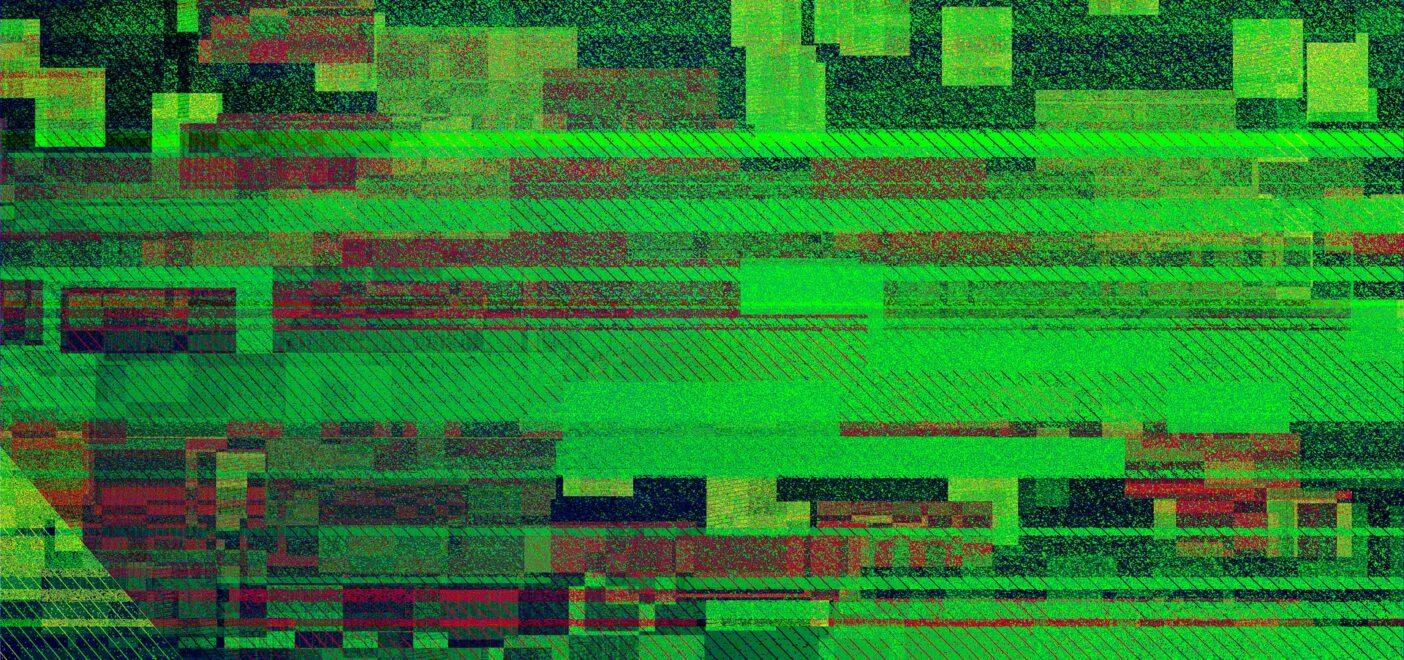We’re always looking for the perfect take—the take that’s right on tempo, has a unique flair, and just feels right. Sometimes we get lucky and find ourselves with the take we need. But more often, we spend hours tracking a single part over and over again until it’s just right. This problem is why some DAWs feature comping. But what is comping, and why has it become such a useful tool for audio engineers everywhere?
What is Comping?
Comping, shorthand for «compilation» or «compiling,» refers to the process by which several takes are combined piece by piece to result in the best take overall. It’s kind of like putting together a puzzle or creating a Frankenstein’s monster of audio, but where the outcome is desirable, not horrifying. With comping, the best parts of each take are kept, and the worst parts are discarded.
Right now, this might just sound like a lot of editing and hassle. But the best part about comping is how automated the process is. Instead of needing to record several takes separately, comping does most of the tedious work for you. All you need to do is set it up.
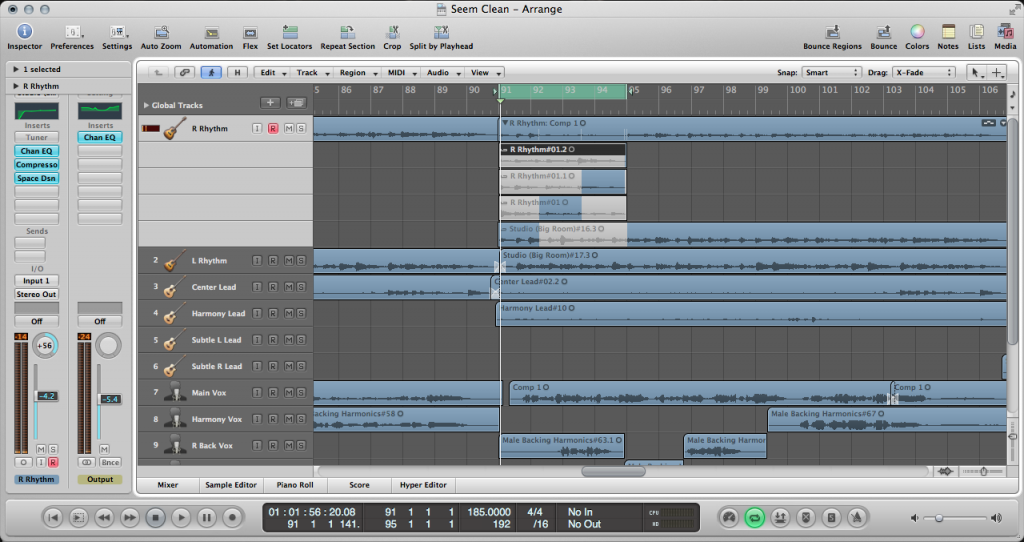
Set Your Tracking Region
Before comping, you need to decide which part of the song you’ll be tracking. If, for instance, you’re tracking vocals for the first eight measures of the song, simply highlight that region before beginning. You can record multiple takes over the exact same region, and a DAW like Logic Pro X or Cubase will automatically save these takes in a single folder or track. You can then expand this folder to see each take individually.
From here, you can listen to each take and decide which parts of each are the best. With quick-swipe editing, highlight the regions you wish to keep in each take, then right-click, choose «Flatten,» and then «Merge.» Now you have a single track compiled from the best parts of multiple takes! This process will even automatically insert cross-fading for seamless transitions.
Looping Is Your Friend
To make the comping process even easier, consider enabling looping over the region you wish to record. Now you can simply record multiple takes over the region without needing to stop the process and start again. You want to be careful, however, not to get too carried away. If too many takes are recorded, the result is more confusing than convenient. It’s recommended that you record three to five takes so you have enough options but not too much clutter.
Conclusion
If you’re struggling to nail that perfect take, comping is a useful tool for ensuring the best possible outcome from several takes. None of us are perfect, and we can’t expect our performers to be perfect either. So if you want the optimal result that still sounds natural, try comping the next time you record.
And remember, even though the comping process is mostly automated, some manual editing will be necessary afterward. If transitions between takes don’t sound right or if tones don’t match, you may have to record some new takes.
Sobre el autor

Ethan Keeley
Escritor, locutor, músico y editor de audioEthan Keeley es músico, locutor y escritor de Rochester, Nueva York. Cuando no está de gira con su grupo Unwill, trabaja en nuevas canciones e historias.
Deja un comentario
Inicia sesión para comentar