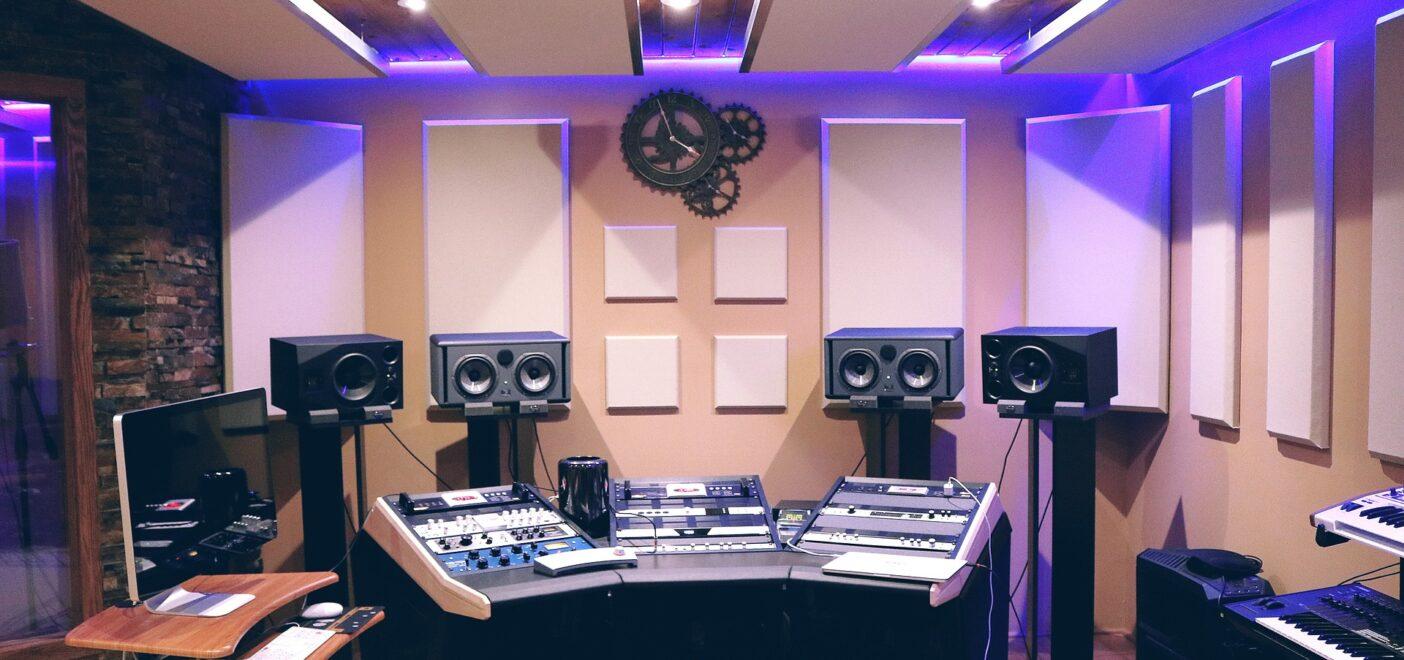Being able to get a flat frequency response when you are working on music is probably the most important thing there is. Without this neutral response, we can’t truly understand how our mixes sound. If the way we perceive the playback is even slightly skewed, it means that our productions could be seriously lacking when played back elsewhere. When I had room correction applied to my home studio, I found out that my room alone was adding close to 12dB at 77Hz. Without first knowing this, I would have ended up creating mixes that sounded powerful and warm in my studio, but were missing a serious amount of low end when played back elsewhere. It’s things like this that prove just how important room correction is.
Now, I know what you’re thinking. Firstly, you don’t have the space to be sticking bass traps all over the room. Secondly, you just aren’t in a situation where you can be putting absorbers and diffusers up all over the place. Perhaps the property owner doesn’t like the idea of it or perhaps you simply can’t afford it. Acoustic room treatment is cumbersome and expensive at the best of times. However, what if I told you that you could get a pretty impressive sound from your current space without the need for any of that stuff? Today, I want to point you to a few impressive products that are nowhere near as expensive as full acoustic treatment. I also want to show you a free tool that can help make things better without spending a penny.
Optimal Monitor Positioning for Your Current Studio
The first and probably most important thing for us to take a look at is the optimal setup for your space. More often than not, rearranging your room and paying more attention to specific measurements can make a big difference. Room correction largely comes down to proximity to surfaces and speaker positioning. Thankfully, the lovely people over at NoAudiophile have provided a very simple monitor positioning calculator.
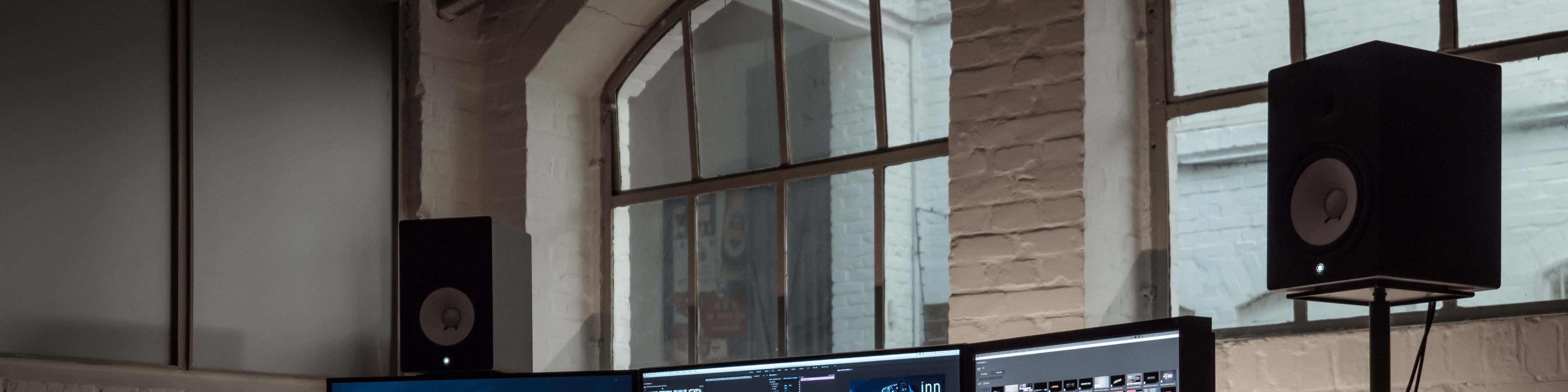
First, enter the length of your main wall (the wall to the rear of your monitors). Next, enter the length of a side wall (the wall that is perpendicular to your main wall). Now hit calculate and you will be presented with an array of different optimal setups. No one option is better than another. There are multiple arrays provided should certain specific options not suit your room. Getting as close to the measurements as possible will largely solve a lot of the inherent issues of your room. Give it a try and see if you can’t improve the balance of your room just by moving a few things around!
Room Correction Software
Now we get on to the real game-changers. Room calibration software has existed for quite a while but recently, the capabilities of this type of equipment have become remarkable. Two perfect examples of room correction software are ARC System 2.5 by IK Multimedia and Reference 4 by Sonarworks. Both of these systems work wonders on your home studio after just 15 (or so) minutes of work from yourself. By using impulse responses and precisely calibrated microphones, this software can work out where your room is adding or removing frequencies. By using the sum and difference of the measured response versus the flat response of the microphone, an EQ chart can be generated that will correct your room.
Going with Reference
My personal preference has always been Sonarworks software. They are both phenomenal bits of kit but there are three main reasons why I prefer Reference over Arc System. Firstly, the user interface of Reference is just more appealing. This really is a personal thing but if you’re all about the aesthetics, this could be a big deal. Now for the important reasons. Reference provides two key features that Arc System does not. Systemwide and headphone support.

Systemwide allows the generated correction curve to be applied not just inside your DAW for mixing and mastering, but also to all audio output from your machine. This allows you to listen to your favourite music how it was meant to be heard. It also provides a better environment when comparing your mixes to other tracks.
Headphone support has also been included with pre-modelled EQ curves to provide a flatter response. This system doesn’t provide an actual analysis of your personal headphones but instead uses data collected from many sets of the same model of studio headphones. From a simple drop-down menu, you can select your headphones and hear how they should sound with a flat response! You can even try this on their website for free so make sure you check it out and see how your headphones should sound!
Revealing the Key Areas
Now, this final point is necessarily about room correction. However, it’s one of the best studio tools on the market for revealing the key areas of importance in a mix. The aim of a tool like this is to isolate the important areas in any mix and reveal any serious issues that may occur when the track is played back elsewhere. Much like mastering, we’re looking to make sure that there is as much continuity as possible. Soundways Core Production Bundle includes a plugin called Reveal. This wonderfully simple free VST plugin can be placed onto the master channel of any session. It will provide a series of listening modes to show how your music will sound on certain devices and in certain scenarios.
Multiple Setups, One Room
Settings such as critical listening allow isolation of the pivotal upper mid and high-frequency ranges. With this engaged, you can make precision level and EQ adjustments to ensure depth and clarity in your mix. If your mix sounds good like this, you can ensure it will sound good elsewhere. Other handy settings such as device mode and vehicle analysis help to demonstrate how your tracks will sound on more common listening setups. People largely listen to music on phones, laptops, and on their way to work these days. It makes sense to ensure your music sounds good in these scenarios.

As I stated, this isn’t any specific form of room correction. However, tools like this will help to provide better listening modes. They’ll remove some of the areas most susceptible to room adjustment. Using calibrated tools to check mix translation in the key areas will provide for better overall mixes, even if they don’t sound as good as normal in your own, untreated room. The importance should always be placed on how others will hear your music.
TL;DR
Acoustic treatment can be very expensive and usually takes up too much space in home studios. If it’s just not an option for you, you might want to consider room correction instead. Start by making sure that your room is set up as optimally as possible. You can use a handy online calculator to work out the best studio monitor setup with regard to the proximity of walls. Next, look into some room correction software. Check out IK Multimedia Arc System or Sonarworks Reference 4. You’ll very quickly see how your room should sound if you had a flat frequency response.
Finally, if you want a little more control over critical listening as well as listening modes, look into something like Soundways Reveal. This handy tool will help you to focus on the key areas in any mix. Now you have the knowledge you need. Go and make the most out of your space and hear your music improve exponentially!
I should mention this as a quick disclaimer. None of what I have mentioned today is a true alternative for professionally installed acoustic treatment. A lot of this software only helps to improve frequency response. It does not stop things like reflections or comb filtering. These tools are very powerful. Combine them with the appropriate acoustic treatment and they can make for a fantastic monitoring space.
À propos de l'auteur

Tim Dunphy
Ingénieur audio et rédacteur de contenu spécialiséPlus de 10 ans d'expérience dans le domaine de l'audio. Tout, de l'enroulement de XLR au mastering d'albums. Je suis un self-made-man et je garde mes actifs en bitcoins. Qu'y a-t-il de plus à savoir ?
Laisse un commentaire
Connecte-toi pour commenter.