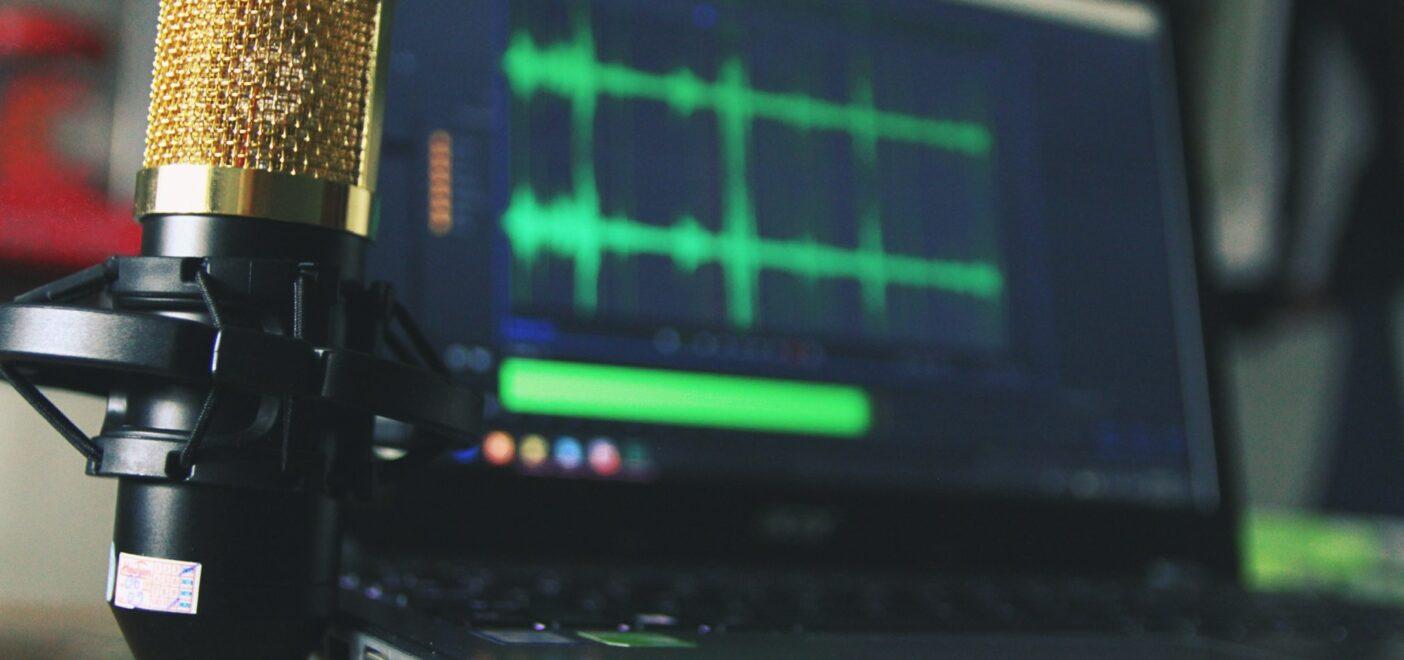It’s good to have options. Usually. Sometimes, however, the more freedom we have, the more difficult it can be to make a decision. In the realm of modern music production, there is no single way to go about recording or mixing audio. Digital audio workstations (DAWs) feature built-in tools that virtually eliminate the need for large hardware. However, some engineers prefer the tactile feel of a mixing console, even if they use it in conjunction with their DAW’s digital mixer.
To make matters even more complicated, some of these professionals use analog boards while others use digital mixing consoles. And others use a hybrid of the two. These are all viable options for music production. Whether you’re mixing in the box, outside of it, or both, you can create some great sounding mixes. But for those just entering this space, the question remains: do you need a dedicated digital mixer? And if so, what features and functionality should you look for in one?
Here we’ll explore these questions and outline some of the best digital mixers on the market.
Do you need a digital mixer?

In short: it depends on your needs. In the past, mixing consoles, analog or digital, were much more essential in recording studios than they are today. You’ll still find digital mixers in professional studios, but you’ll also see many producers using the on-board controls in their DAWs. These virtual mixers are technically digital mixers as well, in that they use digital processing to manipulate audio. But here, we’re exploring external digital mixers; hardware that you connect to your DAW.
While digital mixers are not a necessity for all home studios, they can certainly improve your recordings. This largely depends on your skills and the quality of your digital mixer, of course. A digital mixer simply gives you more physical control of the audio, which can positively affect how you mix your recordings. And if you need to record and mix several instruments simultaneously, a good digital mixer will be your best friend in the studio.
What to look for in a digital mixer
If you decide to add a digital mixer to your home studio equipment arsenal, you’ll be faced with another litany of options. Don’t get too overwhelmed, though. All digital mixers feature the same basic parameters, more or less. They differ in the number of options within these parameters, however, which in turn affect other factors like size and cost. Here’s what to look for in a digital mixer.
Size

If you have limited room, size definitely matters. And some digital mixing hardware can take up a lot of space. Generally speaking, the more features and channels a mixing board has, the larger it will be. So, consider your specific needs before landing on a mixer. If your DAW’s built-in mixer has worked for you so far, stick with that until you move to a larger recording studio. Or, purchase a smaller digital mixer with fewer features to get a feel for this hardware. This will help you build confidence while saving you space.
Number of channels
As just mentioned, the size of your mixing board largely depends on its number of channel strips. These strips correspond to the number of inputs, faders, and controls your mixer has at its disposal. However, most digital mixers can actually access more channels than their strips would imply (i.e. a mixer with 24 channel strips/faders but 56 channels). The more channels, the more control and options you’ll have when recording and mixing. If you’re recording a live band in the studio or capturing drums with several mics, for instance, you’ll need access to several inputs and channels simultaneously.
Controls, processing, and features (compression, EQ, effects, presets)

It’s great to have access to several channels, but not if you can’t do anything with them. For a mixer to be a mixer, you need processing controls like compression, parametric EQ, and effects. Every digital mixer will include some of these controls, but some will have more than others. And the more control you have over each individual channel, the better. When looking at digital mixers, pay attention not only to what processing controls they offer but also what they offer per channel (i.e. does every channel have compression, EQ, presets, etc.?). Also consider what additional features it offers, like touch screen control, specific firmware features, recall, and more.
Compatibility and Connectivity
Before you chose a digital mixer for your studio, you need to make sure it will seamlessly connect to your computer and DAW. For instance, what are the various Input/Output options? Does it connect via USB, Ethernet, or some other method? Is the mixer specifically optimized for Mac or PC, or perhaps a certain DAW? Knowing these things beforehand will help you choose the optimal digital mixer for your needs.
Ability to upgrade
Unlike analog mixers, digital mixers aren’t limited to the features they come with. Their software can often be updated by connecting to the internet. These firmware updates might yield new effects, presets, better performance, or bug fixes. In terms of the hardware itself, you can even expand on some mixers with attachments and patches, much like customizing a PC. The more a mixer can be updated and customized both inside and out, the more valuable it becomes over time.
Cost

All of the parameters listed above come at a cost, obviously. The most powerful, expandable, and feature-rich a digital mixers can run you several thousand dollars. Even the less impressive mixers can put a dent in your audio equipment budget. If you’re not ready to shell out for a competent digital mixer, continue to hone your skills with your DAW’s built-in virtual controls. Improving your knowledge in this space will prepare you when you finally have access to a physical console.
The best digital mixers available today
The six digital mixers listed below feature just about everything you could want in a board, and then some. There are plenty more great options out there, but these paint a clear picture of what high-quality mixers can offer their users.
Midas M32 ($4,000)
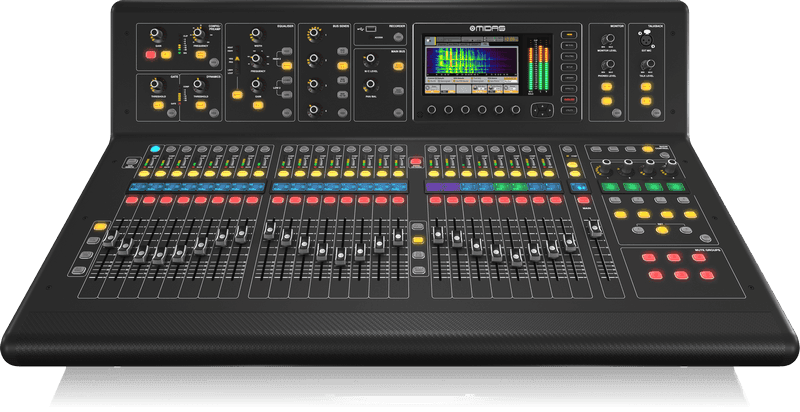
For everything it packs in, the Midas M32 digital mixer is surprisingly sleek and straightforward. The mixer boasts 40 channels, 32 inputs, 25 motorized faders, USB and Ethernet connectivity, a 4-band parametric EQ, and so much more. This is one of the most popular boards for both live and studio mixing.
Behringer X32 ($2,300)

The Behringer X32 digital mixer is the closest direct competitor to Midas’ M32 and almost half the price. Much like the M32, the X32 features 40 channels, 32 XLR inputs, and a 4-band parametric EQ. Best of all, the mixer is ready to use in every major DAW, including Logic, Cubase, Pro Tools, and Studio One, making it a perfect fit for any studio.
Allen and Heath Qu-32 Chrome Edition ($3,000)

The hefty QU-32 by Allen and Heath is no slouch, either. The chrome edition comes with 32 mono channels/digitally controlled preamps and 3 stereo channels, both parametric and 28-band graphic EQ, touch controls, reverb, flanger, phaser, chorus, and delay effects, up to 100 recallable scenes, and works well with whatever DAW you prefer.
PreSonus StudioLive 32 Series III ($2,700)

The StudioLive 32 Series III includes a free copy of Studio One, PreSonus’ proprietary DAW. That doesn’t mean this mixer can’t connect with other DAWs, however. Even if you use another software, this 32-channel mixer throws in a free Studio Magic plugin suite. With touch-sensitive motorized faders, recallable mic preamps, and Flex Mixes, and remote control options, this mixer gives its users a streamlined workflow free from hassle.
Yamaha 02R96VCM 56-channel 8-bus ($10,000)
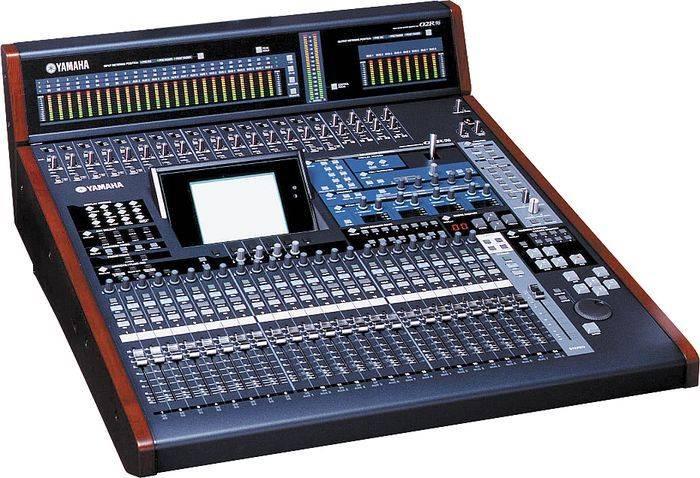
Go big or go home with this one. Yamaha’s 02R96VCM 56-channel mixer is a beast in every sense of the word, including its price. Its Scene Memory feature alone is a godsend for recalling previous mixes and setups. And if you somehow want more out of this package, the 02R96 Version 2 can be expanded upon with Yamaha’s Add-On Effects series.
QSC Touchmix-30 Pro Touchscreen ($1,900)

If you’re looking for something a bit lighter, cheaper, and more compact, the QSC Touchmix-30 has you covered. This one features physical gain knobs but lacks tactile faders, instead, providing users with a large 10-inch multi-touch screen for multiple mixing tasks. Everything that appears on the built-in touchscreen can also be sent to your smart devices for additional external control. This 32-channel digital mixer is popular for live mixing, but it’s right at home in the studio with any DAW as well.
Conclusion

Digital mixers can help you produce great sounding mixes in the studio. These powerful pieces of hardware might become a staple in your recording space, but only if you’re ready to use them to their fullest potential. Until then, the built-in mixer found in your DAW will give you plenty of control and experience while saving you money and space. Then, when it’s time to look for a digital mixer, you’ll know what you want to get out of it and make the right call.
À propos de l'auteur

Ethan Keeley
Rédacteur, chanteur, musicien et monteur audioEthan Keeley est un musicien, un doubleur et un écrivain de Rochester, dans l'État de New York. Lorsqu'il n'est pas en tournée avec son groupe Unwill, il travaille sur de nouvelles chansons et histoires.
Laisse un commentaire
Connecte-toi pour commenter.