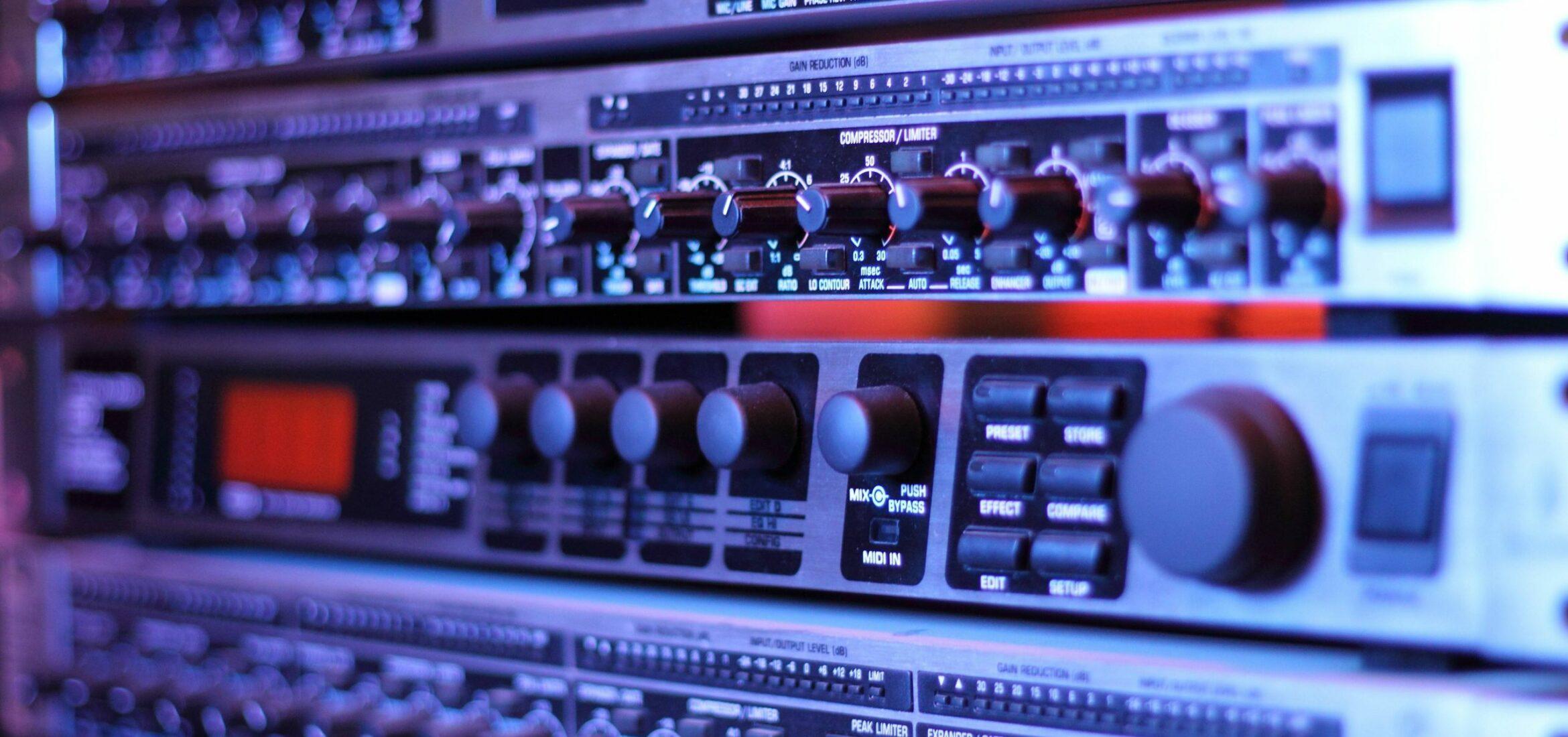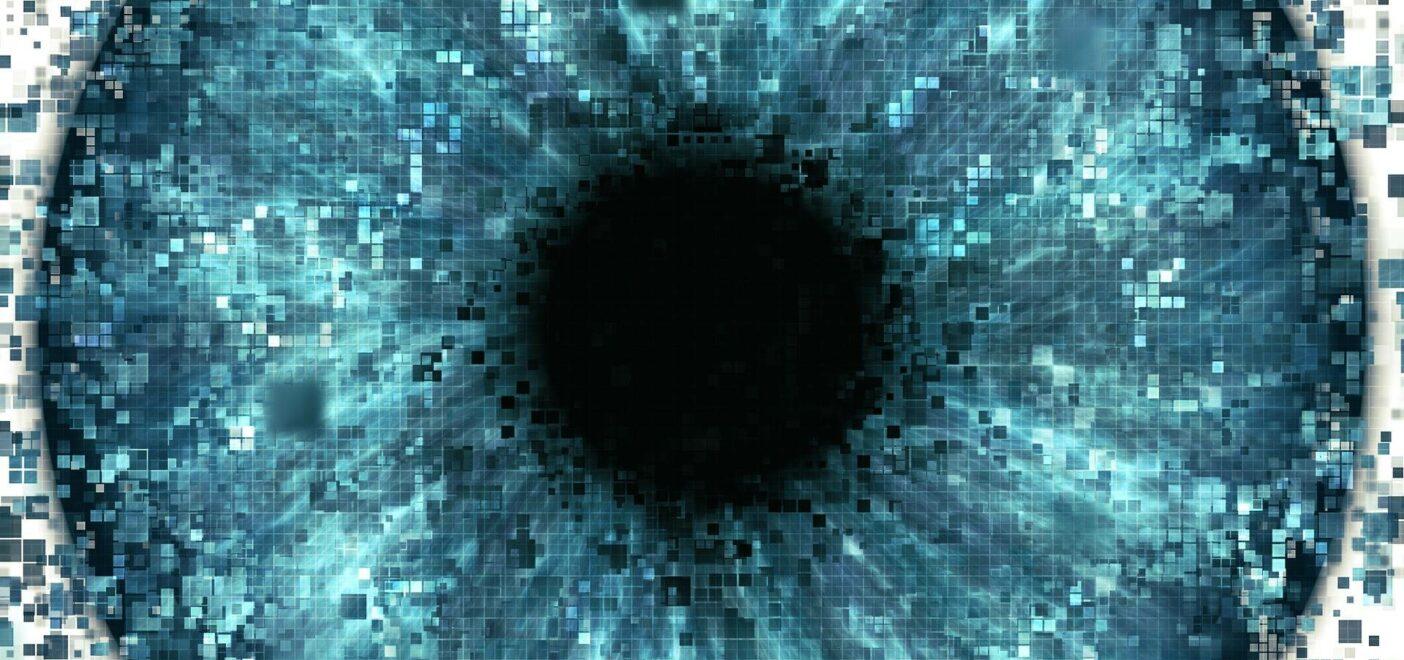In this short tutorial, we’ll show you how to master your track in less than a minute using MasteringBOX…and for free!
To start using MasteringBOX, simply drag and drop your track, or click ‘Master a Track’ to select from your files. For best results using MasteringBOX, we recommend reading the blog post on ‘How to prepare your track for Mastering’.
Once the track is uploaded, click ‘preview’. A 30-second clip of your song will play. You can easily toggle between ‘ON’ and ‘OFF’ to hear the difference between the mastered and unmastered versions.
The most noticeable change is that the track is now louder, but if you listen carefully you can hear that the EQ has also been balanced and the song sounds better overall. On the left, you can manually fine-tune the Loudness with the slider tool. Simply select the desired loudness. If you’re mastering multiple tracks, for say, an album or EP, it’s important to have similar loudness levels across all tracks, but bear in mind that raising the loudness too much can cause over-compression and an unnatural sound on most tracks.

If you have subscribed to one of our premium accounts you can also adjust the EQ with three knobs allowing for Low, Mid, and Hi gain control— superficially similar to a shelving EQ, though the central frequency and Q parameters of each band are dynamically set by MasteringBOX itself, in accordance with the track’s spectral response.
When you’ve finished adjusting, click ‘Update’ to preview the changes and the system will automatically alter the EQ, compression and limiting settings. Optionally, here you can also fill in some information about your track. If you have a premium account this information will be saved in the file data for mp3 and mp4 formats. You can fill in the song, artist, album and composer names, as well as upload a cover image. Crop and adjust your image so it fits right, square images work best. Click ‘Save’ and you will see the updated information for the master.
You can choose the output format you want your audio to be in. If you have a free account with MasteringBOX, you can download one free M4a or MP3 per day. Or you can purchase an individual master in WAV or HD WAV formats for CD and video quality at an affordable price. Simply choose the format and hit ‘Save’ to continue.
You can also upgrade your account to one of our plans! For 6 EUR a month, our Basic account offers access to unlimited compressed M4a or MP3 masters. Also included is the previously mentioned EQ control, as well as the ability to edit your ID3 Tag and upload your Cover Art. If it’s WAV or HD WAV files you’re after, you can get everything included in our Basic plan, plus 3 uncompressed WAV masters for only 9 EUR a month in our Pro account.
Those needing unlimited uncompressed WAV masters should consider our Unlimited plan, for 19 EUR per month. For a Studio or small Label, you’ll need our Studio plan for 39 EUR per month, which gives you the professional license to provide our services to your clients.
Done! Your master is now ready, just click to download it. You can share it with your friends and on social media so they can listen and comment. Click share or copy the URL and post it wherever you like! Plus, if you click ‘View Track’, you can listen to your song on the web player, which displays the cover art and song information we mentioned earlier. You can also edit the master and even master it again for free if you want to make any changes.
Deja un comentario
Entrar para comentar