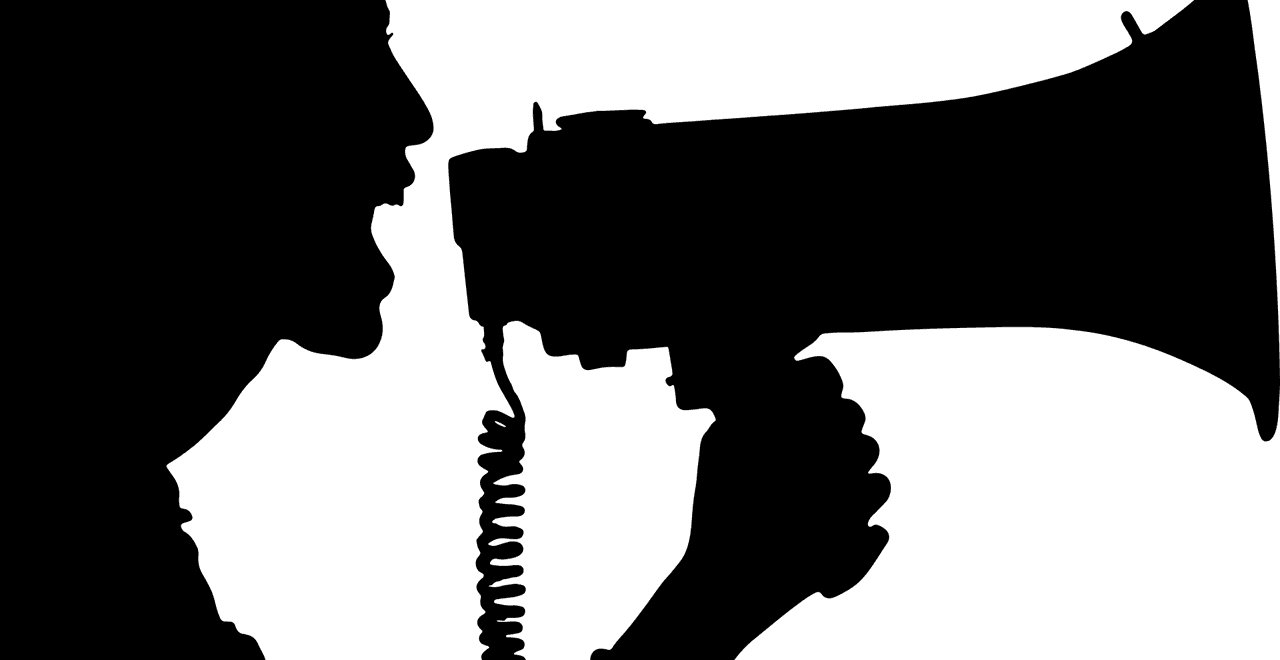Audio formats are at the very heart of how we store and experience digital sound. Whether we are streaming music online, recording in a professional studio, or simply sharing a voice memo with a friend, choosing the right audio format can significantly impact both audio quality and file size. In the simplest sense, an audio format defines how data is packaged and encoded, determining not only the overall fidelity but also the compatibility and ease of distribution.
This article summarizes some of the key points about popular audio file formats, diving into when and why one format might be more suitable than another. We’ll examine the difference between lossless and lossy compression, explore the characteristics of well-known formats like WAV, MP3, M4A/AAC, FLAC, and OGG, and then discuss real-world applications such as music production, streaming, and archiving. We’ll wrap up with suggestions on the best settings for different scenarios, ensuring you can find that sweet spot between the highest quality and practical file sizes.
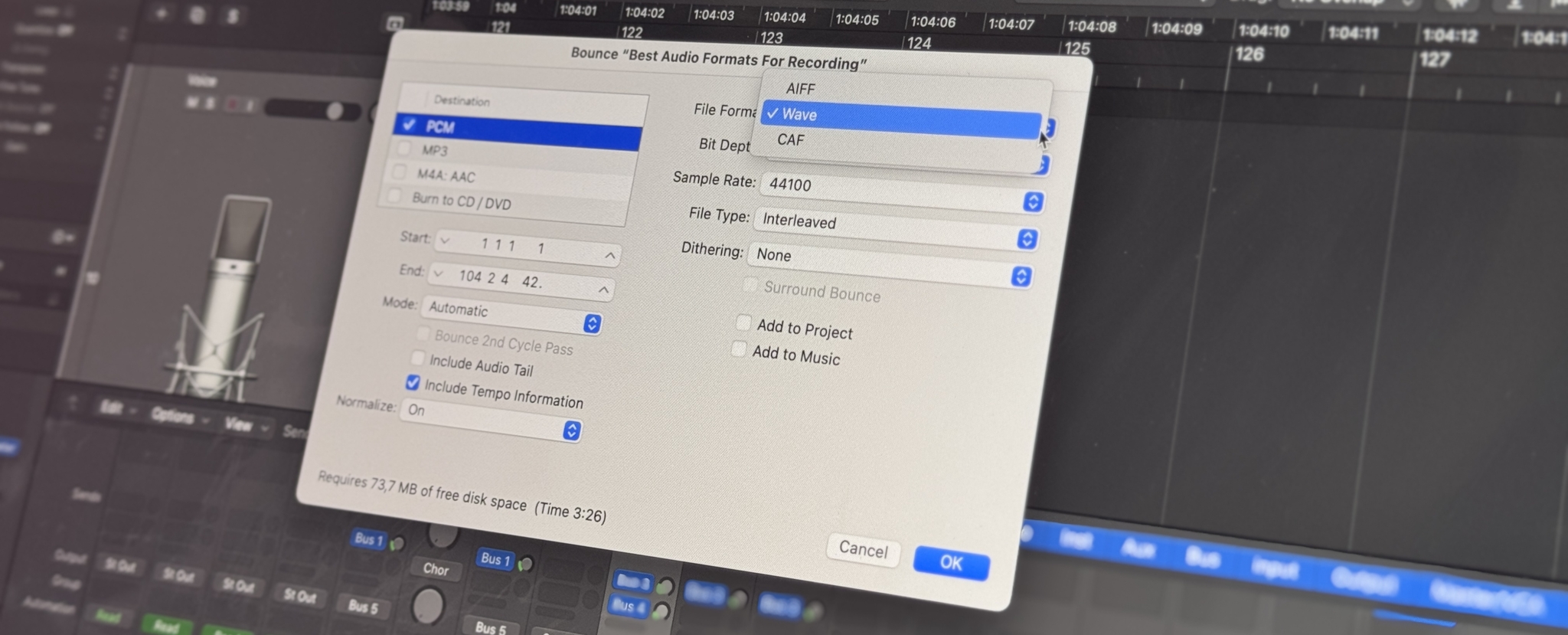
Table of Contents
- Lossless vs. Lossy
- Overview of Popular Audio Formats
- Detailed Comparison of Audio Formats
- Recommended Settings for Different Scenarios
- Pros and Cons Recap
- Putting It All Together
- Conclusion
Lossless vs. Lossy
Choosing an audio format ultimately begins with understanding the difference between lossless and lossy compression. Both methods aim to reduce file size but do so in distinctly different ways.
Lossless Compression
Lossless compression ensures that every bit of audio information from the original source is preserved. When you listen to or convert a lossless file back to an uncompressed format, you get identical audio data compared to the original. In other words, there is no quality degradation.
Examples of lossless formats include:
- WAV: An uncompressed format that stores audio data in its pure PCM (Pulse Code Modulation) form.
- FLAC: A compressed but still lossless codec that reduces file size without sacrificing any audio detail.
- ALAC: Apple’s own version of lossless compression, typically seen in .m4a files.
Because lossless formats retain all the audio data, they produce larger file sizes than most lossy formats. If storage and internet bandwidth are not a concern, or if you need perfect audio fidelity for editing or archiving, lossless formats are often the best choice.
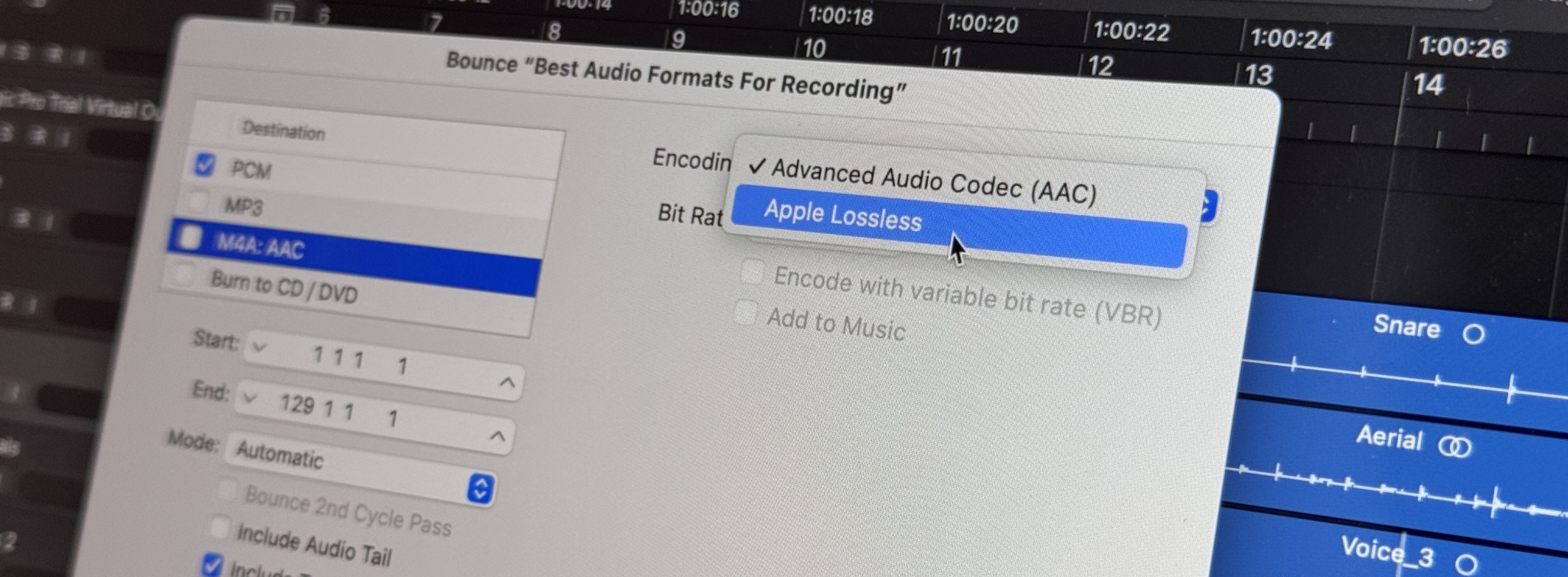
Lossy Compression
Lossy compression, on the other hand, discards portions of the audio data permanently in order to drastically reduce file size. It uses perceptual tricks—such as removing frequencies beyond human hearing or masking quieter sounds behind louder ones—to minimize the perceived difference from the original track.
Common lossy formats include:
- MP3: The well-known, universal format that popularized digital music sharing.
- AAC (commonly in .m4a files): A more efficient successor to MP3.
- OGG Vorbis: An open-source alternative favored on certain platforms (e.g., Spotify).
Lossy formats allow you to pick different bitrates, typically measured in kbps (kilobits per second). A higher bitrate generally gives you better sound quality but results in larger file sizes. Once audio data is discarded by the lossy compressor, you can’t restore it by converting back to a lossless format.
In summary, if you need the highest possible quality or are planning to edit, keep a lossless version. If your primary concern is distributing or streaming with limited bandwidth, a lossy format at a reasonable bitrate typically offers a strong balance of sound quality and file size.
Overview of Popular Audio Formats
The sheer number of audio formats can be overwhelming, but a handful dominate the market. Let’s run through the main ones, from the uncompressed heroes to the highly efficient compressed formats.
WAV
WAV (Waveform Audio File Format) is the classic uncompressed format. It was developed by Microsoft and IBM as a container for raw PCM audio data, typically at CD-quality (16-bit/44.1 kHz) or higher.
Key Characteristics of WAV
- Quality: Identical to the source, since no compression is applied.
- File Size: Large. You can expect ~10 MB of data per minute of CD-quality audio.
- Use Cases: Professional audio production, recording, editing, and mastering. Often used to deliver final masters to a distributor or aggregator.
- Metadata: WAV files can hold metadata, but support for metadata tags and album art is less standardized.
While WAV shines in studios, it isn’t space-efficient for everyday listening or sharing. Think of it as a raw format that preserves the audio data exactly.
MP3
MP3 (MPEG-1 or MPEG-2 Audio Layer III) is practically synonymous with digital music for many people. When portable MP3 players hit the market, they revolutionized how we stored and shared music by slashing file sizes.
Key Characteristics of MP3
- Quality: Varies by bitrate. At 320 kbps, MP3 can sound very close to the original for many listeners. At low bitrates (128 kbps or below), artifacts and reduced frequency range become noticeable.
- File Size: Much smaller than lossless. A 3-4 minute song at 320 kbps might be ~8-10 MB, while the same in WAV could be ~30-40 MB.
- Use Cases: Music distribution, podcasts, and most consumer playback devices. MP3 is universally supported, making it a safe bet if you’re unsure which format to choose.
- Drawbacks: Being an older, lossy format, it is not as efficient as newer codecs (like AAC or OGG). It also discards data that cannot be recovered.
Due to widespread compatibility, MP3 remains popular despite newer options. If you want a small file everyone can open, MP3 is often the go-to.

M4A / AAC
AAC (Advanced Audio Coding), often seen as .m4a, is the successor to MP3, boasting better audio quality at lower bitrates. It also supports multi-channel audio and sample rates beyond the standard CD range.
Key Characteristics of AAC
- Quality: At the same bitrate, AAC typically outperforms MP3. It was designed to handle high frequencies and complex waveforms more gracefully.
- File Size: Similar to MP3 for a given bitrate, but AAC often achieves comparable or superior quality at a slightly lower bitrate.
- Use Cases: Apple Music, iTunes, YouTube, and many other modern platforms use AAC for streaming.
- Drawbacks: Still lossy, so audio data is discarded. Older or niche devices might not recognize .m4a files.
AAC is favored by streaming services and many portable devices for its efficient compression and wide (albeit not quite universal) support.
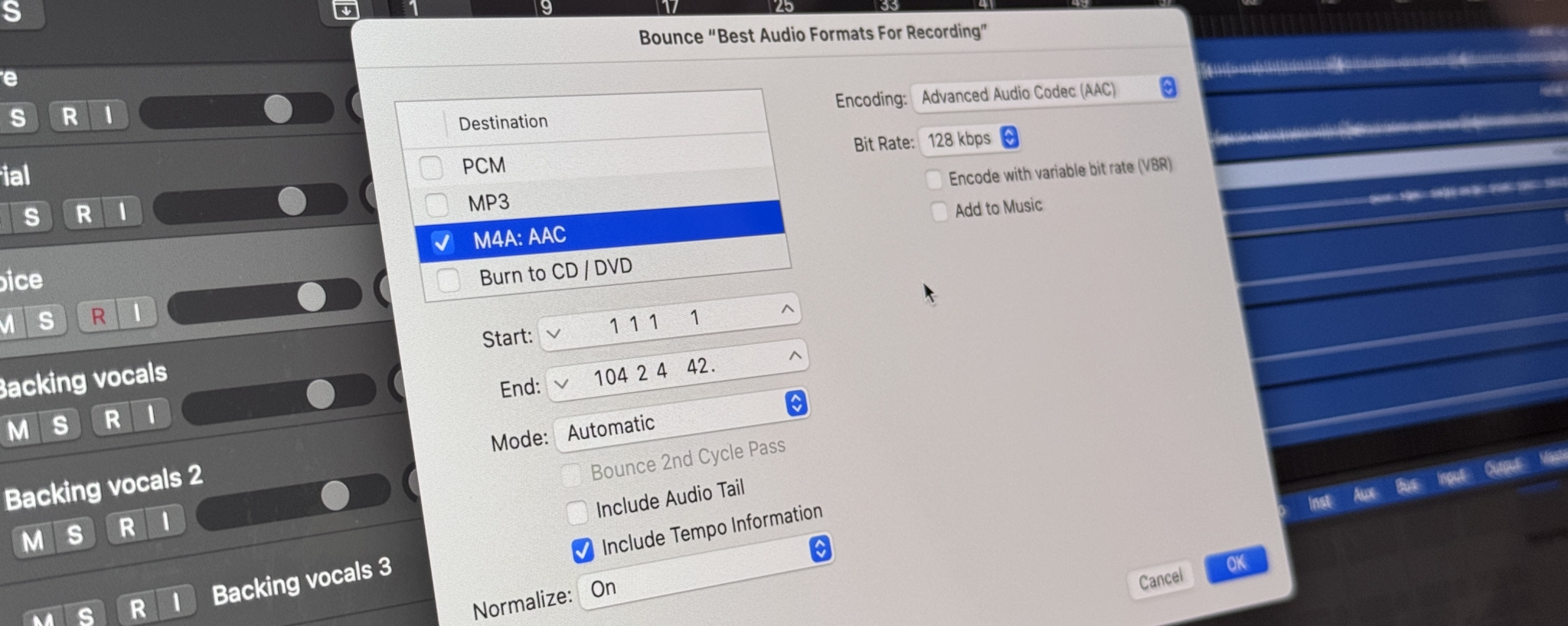
FLAC
FLAC (Free Lossless Audio Codec) is a lossless format that provides about 40-60% compression compared to WAV, meaning you get smaller files without sacrificing any quality.
Key Characteristics of FLAC
- Quality: Identical to the source. If you convert a FLAC back to WAV, you get bit-for-bit the same data.
- File Size: Larger than MP3/AAC but significantly smaller than WAV.
- Use Cases: Archiving, high-quality downloads for audiophiles, and backup of CD collections.
- Compatibility: Widely supported by music players and software, though Apple’s ecosystem typically prefers ALAC (Apple Lossless).
Because FLAC preserves every sonic detail, it’s a popular choice for audiophiles and anyone who wants no compromise on audio quality.
OGG Vorbis
OGG Vorbis is an open-source lossy format similar in concept to MP3/AAC, but often more efficient than MP3 at the same bitrate.
Key Characteristics of OGG Vorbis
- Quality: Excellent for lossy compression, providing good clarity at mid-range bitrates.
- File Size: Comparable to MP3 or AAC at a given bitrate, though Vorbis can maintain higher perceived quality at slightly lower bitrates.
- Use Cases: Spotify uses OGG Vorbis for streaming. Some open-source communities and games also favor it.
- Drawbacks: Not as widely recognized by older or simpler devices. You may need a specialized player on certain platforms.
OGG Vorbis can outperform MP3, but limited device support has prevented it from fully replacing MP3 in mainstream usage.

Detailed Comparison of Audio Formats
In many situations, there’s no definitive “best” format. Instead, each excels in particular niches, guided by factors like sound quality, file size, and device compatibility.
Sound Quality vs. File Size
When distributing a single track or ensuring absolute fidelity, FLAC or WAV might be fine. If you’re dealing with thousands of songs, you might need smaller files to store them all comfortably, thus a high-bitrate MP3 or AAC is a good option.
- WAV: Perfect audio replication, massive file size.
- FLAC: Perfect audio replication (when decompressed), ~40-60% smaller than WAV.
- MP3: Very small file size at medium bitrates, some quality sacrifice.
- AAC: Similar to MP3 in size, often more efficient for the same perceived quality.
- OGG Vorbis: Slightly better than MP3 at comparable bitrates, smaller user base.

Compatibility
If you’re uncertain about the playback device, MP3 is the safest bet, although AAC has become almost as ubiquitous on modern devices and browsers. FLAC is an excellent archive format if your device or app supports it.
- MP3: Universally recognized by nearly every device.
- AAC: Very common in modern players, but older devices might not support .m4a.
- FLAC: Great on modern software and many hardware players, but Apple’s native apps still lean toward ALAC.
- OGG Vorbis: Supported by platforms like Spotify and open-source players, but not universally recognized in older consumer electronics.
Metadata and Tagging
Storing metadata is extremely handy for organizing large music libraries, so if tags are essential, pick a format that has strong support for them.
- MP3, AAC, FLAC, and OGG all support robust tagging for titles, artists, album covers, and more.
- WAV does allow for embedded metadata, but it’s more limited and less standardized across different players.
- AIFF (similar to WAV) tends to handle metadata slightly better on Apple systems.
Use in Professional Settings vs. Consumer Settings
The entire pipeline—recording to final user playback—can involve different formats, but you never want to downgrade the file too early. Always keep a lossless master on hand.
- Professional Studios: Typically record/edit in WAV or AIFF at high sample rates and bit depths (e.g., 24-bit/48 kHz or 24-bit/96 kHz).
- End Listeners: Usually stream or download in MP3, AAC, or occasionally FLAC if they are audiophiles.
Recommended Settings for Different Scenarios
Different audio formats excel in different scenarios. Below, we look at some common activities—music production, streaming, sharing, and archiving—and discuss which formats and settings are best suited to each.
Music Production
When you’re producing music, quality is the top priority. This is the domain of WAV (or its Apple sibling, AIFF), because uncompressed formats avoid any generational loss during recording, mixing, and mastering.
Recording and Mixing

WAV is typically recorded at 24-bit, often at sample rates of 44.1 kHz or 48 kHz. Some engineers go up to 96 kHz for acoustic recordings or advanced processing, though the audible benefits can be marginal. Either way, using a lossless format throughout production ensures there is no permanent data loss. Every EQ, reverb, or compression effect in the DAW will work on the full resolution audio.
Exporting for Mastering
When you send your mix to a mastering engineer—or if you master your own tracks—you generally provide a high-quality 24-bit WAV file so there’s plenty of headroom for final adjustments. Once mastering is complete, you receive a final master in WAV format as well, typically at 16-bit, 44.1 kHz if it’s going to CD or standard digital distribution. Some mastering houses also provide 24-bit masters for streaming platforms or for high-resolution stores.
Avoiding Lossy Formats
Never record, mix, or master in MP3 or another lossy format if you care about quality. Even at high bitrates, certain details are lost. Additional processing can exacerbate those artifacts, leading to a photocopy-of-a-photocopy effect. Hence, for production, uncompressed or lossless compressed formats are mandatory.

Music Distribution
When it comes to sharing your music with the world, understanding the best practices for distribution is essential. This section covers the key formats and settings you should consider to ensure your tracks reach listeners in the best possible quality while maximizing accessibility across various platforms.
Uploading to Digital Distributors
Most distributors request a full-resolution WAV to encode to MP3, AAC, or OGG for streaming. Always avoid sending a pre-compressed (lossy) file to an aggregator.
- Format: WAV
- Bit Depth: 16-bit or 24-bit
- Sample Rate: 44.1 kHz (CD standard) or 48 kHz
Direct Release / Selling Music Online
Bandcamp and similar platforms can handle multiple formats, letting the end-user pick their preferred format. This ensures maximum compatibility and listening preferences.
- Lossless Option: Offer FLAC (or ALAC if targeting Apple users).
- Lossy Option: Provide a 320 kbps MP3 or a ~256 kbps AAC for listeners who prefer a smaller file.
Custom Streaming
If you’re streaming audio from your own website or radio station, you might pick a bitrate that balances quality and bandwidth:
- 128 kbps MP3: Sufficient for casual listening, more noticeable artifacts.
- 192-256 kbps MP3/AAC: Offers a good balance of quality and moderate file size for a wide audience.
- 320 kbps (MP3 or OGG Vorbis): Close to transparent for many listeners.

Modern streaming services often tailor bitrates dynamically based on internet connection, but if you’re running a small stream, it helps to choose a moderate bitrate that keeps your server costs under control.
File Sharing
When it comes to sharing audio files, selecting the right format is crucial for ensuring that your recipients can easily access and appreciate your work. Different scenarios may call for different approaches: whether you’re sending quick demos or high-fidelity mixes, understanding the balance between file size and audio quality can enhance the overall experience for both you and the recipient.
- Quick Demos: 128-192 kbps MP3 or AAC for minimal file size, focusing on the main musical idea.
- Higher Quality: 320 kbps MP3 or 256 kbps AAC if you have a bit more bandwidth.
- Full Fidelity: FLAC or WAV if the recipient needs to edit or archive the file.
Always keep your original uncompressed or lossless files, so if the recipient needs a higher resolution version later, you can provide it without re-recording.
Archiving
When it comes to preserving your audio creations for the long term, archiving becomes a critical aspect of your workflow. Using formats that maintain audio fidelity while being space-efficient is key.
- Preferred Format: FLAC for cross-platform compatibility and compression efficiency.
- Bit Depth / Sample Rate: Preserve the original recording’s settings (e.g., 24-bit/48 kHz if that was your master).
- Metadata: Make sure to embed or include tags (artist, album, track number, etc.).
Archiving in FLAC means you can reconvert to other formats whenever needed without losing fidelity. If you’re in an Apple ecosystem, ALAC can serve the same purpose.
Pros and Cons Recap
Below is a concise recap of each major format’s advantages and disadvantages.
| Format | Pros | Cons |
|---|---|---|
| WAV | – Full quality, uncompressed. – Simple to process in any DAW. | – Large file size. – Metadata support can be limited. |
| MP3 | – Universally compatible. – Small file size, easy to share. | – Lossy; data is lost permanently. – Older codec, not the most efficient. |
| M4A/AAC | – Better efficiency than MP3. – Widely used by streaming services. | – Still lossy. – Slightly less universal than MP3 on legacy devices. |
| FLAC | – Lossless; perfect audio reproduction. – Medium file size (half of WAV, on average). | – Not natively supported in Apple Music/iTunes. – Larger than MP3/AAC if bandwidth is a concern. |
| OGG Vorbis | – Free, open-source. – Generally more efficient than MP3 at similar bitrates. | – Limited device support. – Still lossy, so some data is sacrificed. |
| ALAC | – Lossless, similar to FLAC. – Fully integrated in Apple’s ecosystem. | – Less mainstream outside Apple devices. – Slightly bigger files than FLAC in some cases. |
Each format’s pros/cons map to specific user needs: professional studios value WAV’s raw fidelity, audiophiles prefer FLAC or ALAC, casual listeners often stick with MP3 or AAC, and specialized communities or streaming platforms might leverage OGG Vorbis.
Putting It All Together
After covering the spectrum of audio formats, it might still feel daunting to choose one. In practice, you’ll often mix and match based on your circumstances.
Example Workflows
Music Producer Workflow
- Record in 24-bit WAV for the best quality.
- Mix and master in the same format, maintaining resolution.
- Export a 24-bit WAV to send to distributors for digital stores and streaming.
- Offer a 16-bit WAV or FLAC if someone needs a CD or direct download.
- For promotional sharing, produce a 320 kbps MP3 or 256 kbps AAC copy.
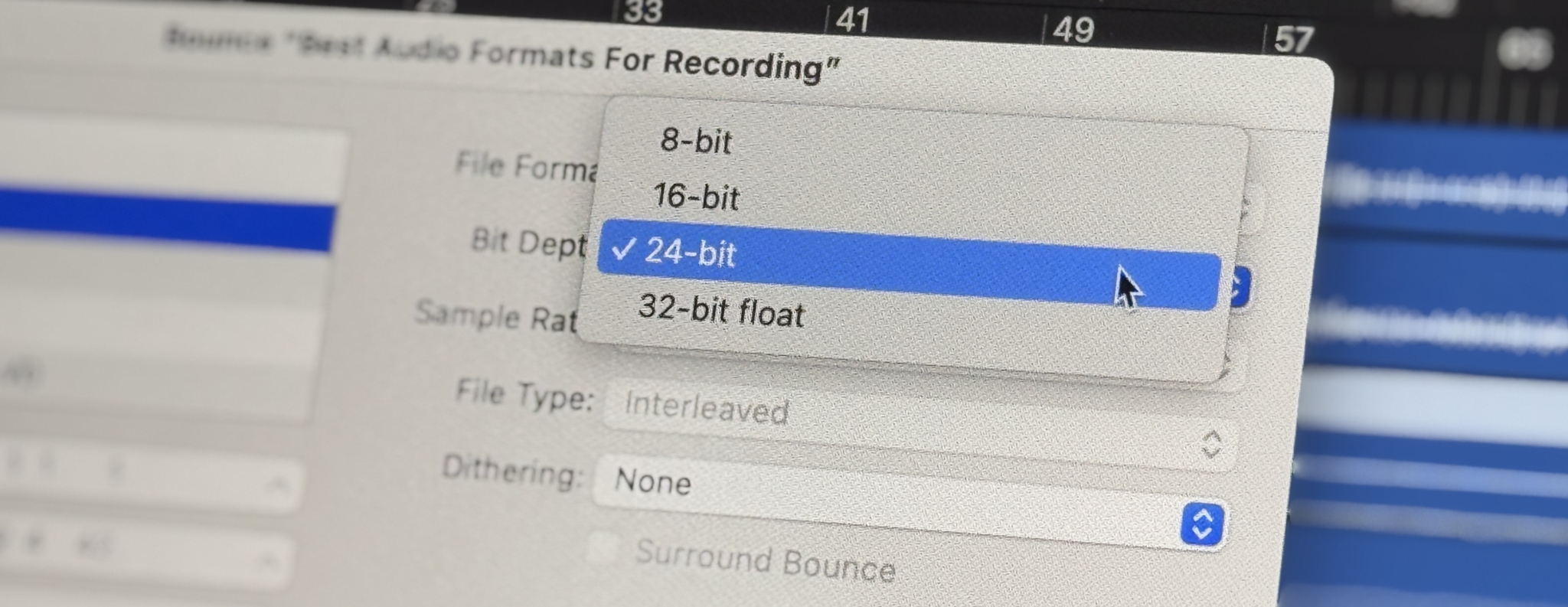
Casual Listener Workflow
- Rip your CDs to FLAC (or ALAC if in Apple world) for an archive.
- Convert those FLACs to MP3/AAC if you need smaller files on your phone.
- Stream music from services like Spotify or Apple Music in high-quality settings (320 kbps OGG or 256 kbps AAC).
- Manage your library, making sure you keep track of your lossless archive for the future.
Sharing with Friends
- Decide if they need perfect audio or just a quick listen.
- For quick listens, encode a 192 kbps MP3 or AAC.
- If they need to work on the audio, send a FLAC or WAV.
- Keep your original so you can always create a different version without losing quality.
Avoiding Multiple Generational Loss
In a lossy workflow, each conversion can gradually degrade the audio. If you compress a WAV to MP3 and later convert that MP3 to AAC, you stack compression artifacts. Always keep a lossless master or the original WAV at hand. If you need a different lossy format, compress again from that lossless source to prevent compounding data loss.
Conclusion
Understanding audio formats is crucial for anyone working with or enjoying digital sound. Whether you’re casually ripping your favorite albums or meticulously crafting tracks in a home studio, the choice between lossless and lossy, WAV and FLAC, or MP3 and AAC will shape both the listening experience and the convenience of storing or sharing your music.
- If you value absolute fidelity and have sufficient storage, choose WAV or FLAC.
- If you need more efficient files and want broad compatibility, a high-bitrate MP3 or AAC may be the best option.
- For archiving, FLAC offers a safe middle ground: smaller than WAV yet still perfect in reproducing the original audio.
- For uploading your music to streaming services, always submit a WAV to avoid unnecessary compression steps.
By retaining at least one lossless copy of your recordings, you can flexibly generate any other format in the future. Likewise, if you only keep a low-bitrate MP3, you can’t go back and magically reclaim missing details.
Ultimately, the best approach often involves using several formats, each dedicated to a specific purpose—lossless for archiving or production, lossy for streaming and sharing, and uncompressed files while you’re actively editing. This strategy ensures you get the best possible audio quality without unnecessary limitations on storage or device compatibility.
With these insights, you can tailor your choice of format to your specific needs, whether you’re running a professional studio, sharing files over email, or simply building a robust digital music library to enjoy for years to come.
O autorovi

Dídac
CEO & Zakladatel MasteringBOXDídac je profesionální zvukový inženýr, hudební producent a softwarový vývojář. Založil MasteringBOX a je autorem mnoha článků na našem blogu.
Přidat komentář
Přihlas se a pak můžeš komentovat